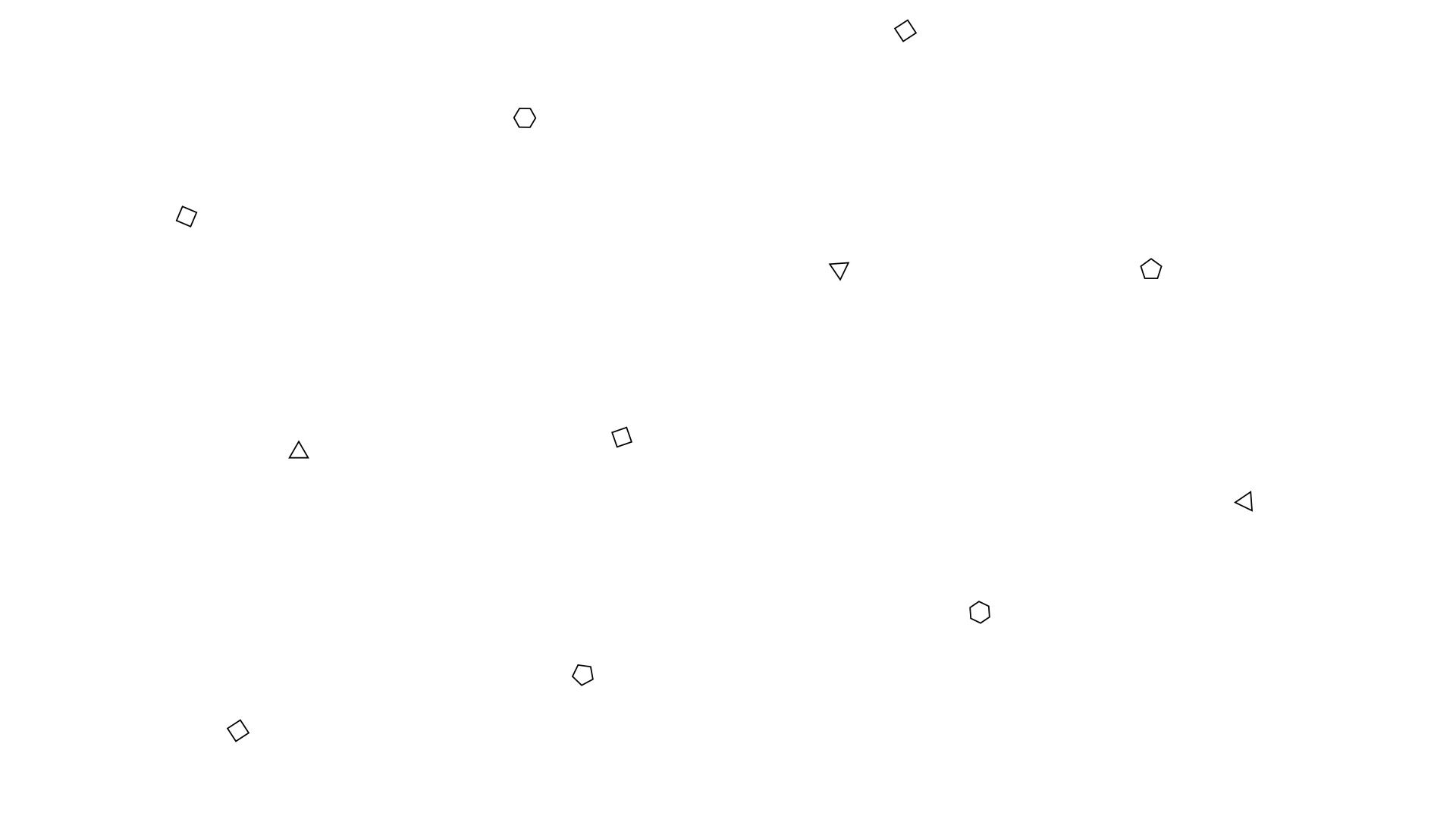
VideoAe.com
Change Profile Video on Social Media

MOV file 114 MB
DOWNLOAD
How do I add or change profile video on Facebook?
1. You need to download this overlay and edit your profile picture to up to 7 second video. Warning: This overlay might not work with Android phone. We recommend edit and then save in MP4 format.
2. Upload a video of up to 7 seconds to use as your profile video. Profile videos appear at the top your profile just like a profile picture. You can currently only add a profile video from iPhone or Android.
To read more information about this here: https://www.facebook.com/help/698085550325779
How to Edit Online Photos and Videos for Free?
With Canva's unique template-based system, you have a direct shortcut to create the photos and videos you need. Each item is 100% customizable so that you can change the images and colors to match your needs.
You’ll discover tens of thousands of different templates waiting for your creativity, covering virtually any modern design need.
Canva also lets you make something from scratch that still looks fantastic.
When you’re ready to start working, here are the steps to follow to create your first shareable images on Canva.
Ready-made 3D Characters




















